How to Create a New Mobile Legends Account without Re-Downloading Data
Do you know how to create a new account for the Mobile Legends game? Mobile Legends game lovers must be familiar with creating a new account in this ML game. Every player who wants a new account has their own reasons. For example, they want to start all over again because their old account had a very low win rate and wasn't good if you looked at the statistics.
Or also create a new Mobile Legends account to make it easier for certain events organized by the game developer, for example, such as inviting each other, sharing event prizes or others.
Regardless of the reasons other Mobile Legends players have, creating a new mobile legends account is not difficult. For those of you who are still confused about creating a new ML account, you can follow the guide that I share here.
Well below I will share how to create an ML account without you having to uninstall or download the Mobile Legends game data again, this method is guaranteed to work. So you don't need to bother downloading data again, the size of which can be up to 4 GB. For how? Let's see in full below.
How to Create a New Mobile Legends Account without Re-Downloading Data
Before you start creating a new account, make sure your old account on your cellphone is bound or linked to your Moonton, Facebook, Google Play or other accounts. With this, you will be able to log back into the old account, so the old account is still safe and can log in at any time.
After that, you prepare several supporting applications to create a new Mobile Legends account as I mentioned below.
- ZArchiver application, you can download it here.
- Google Play Services application download here.
- Game Mobile Legends: Bang Bang.
If you already have the application above, you don't need to install it again, you just follow the next step below.
Steps to Create New ML Account
- First you open the ZArchiver Application
- After that, you go to the folder Android>data> find the folder com.mobile.legends. Then rename the folder, for example com.mobile.legends2. This is done so that your ML game data is not deleted, so there is no need to re-download it.
- Next, you open Settings on your cellphone, here I am using a xiaomi cellphone. Maybe every cellphone looks different but the function is the same.
- In the settings menu, go to the Applications menu, then continue to Manage Applications. You guys are looking for Mobile Legends: Bang Bang. Once found, you click on Clear Data > Erase All Data.
- Then you open the Google Play Service application, then select Application Info. Later you will be directed to Google Play Services.
- Select Wipe Data > Manage Space > Clear All Data.
- Then you open the ZArchiver application again, go to the com.mobile.legends2 folder which was renamed earlier. Then you change the name back to com.mobile.legends.
- Done. I recommend restarting your HP. After that, open the Mobile Legends Game, and congratulations, you have successfully created a new Mobile Legends account without re-downloading data.
After you can create a new account, you can complete the available missions. There are Newbe missions for you to complete in order to reach the specified level.
You can link an account or bind an account to moonton, facebook, or google play if your level has reached level 8 in the game. So complete newbe missions to be able to increase your game level.
So that's how to create a new Mobile Legends account without having to re-download data or delete applications on your cellphone. It's so easy isn't it? Surely you can. If you are still confused, please read and understand before the execution begins.
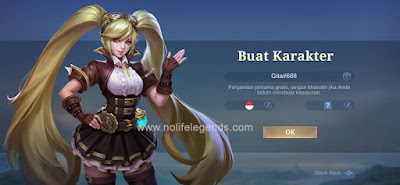
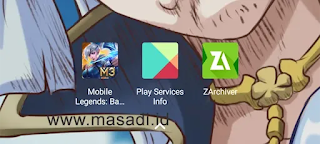


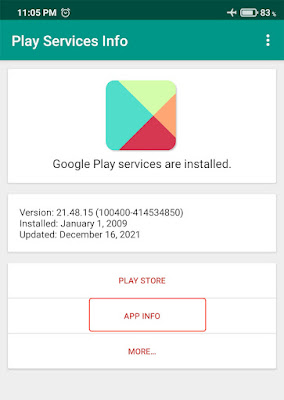

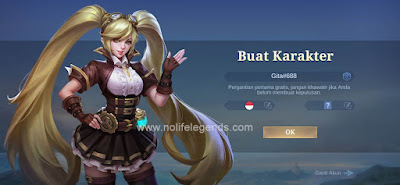
Post a Comment for "How to Create a New Mobile Legends Account without Re-Downloading Data"